
22 Google Workspace Apps for Productivity
Tasha Roachford

Tasha Roachford
Google Workspace offers many apps that promote teamwork and productivity. Let’s take a look at what some of these apps have to offer.

Gmail is Google's web-based email client. Google Workspace also allows users to have a custom domain name for their email instead of using a Gmail address.
Google Drive is a cloud storage and file-sharing service that allows collaboration on documents, spreadsheets, and presentations in real time.
Google Docs is a web-based word-processing application that supports real-time collaboration and version control.
Google Sheets is a web-based spreadsheet application similar to Excel that also supports real-time collaboration.
Google Lucidchart is a data visualization tool that can be connected to Google Sheets.
Google Analytics provides a wide range of templates to bring data to life.
Google Slides is a web-based presentation app similar to PowerPoint that allows real-time collaboration and offers design templates.
Google Chat is a messaging platform that integrates seamlessly with other Google Apps and features file sharing, video calls, and bots for team collaboration.
Google Meet is a video conferencing service that supports screen sharing, live captioning, and real-time collaboration.
Google Calendar is a web calendar app that allows scheduling and organizing events, and appointments, and even offers an appointment scheduling feature.
Google Forms is a web-based survey and questionnaire tool with various question types and customization options.
Google Keep is a note-taking application that supports voice memos, checklists, and reminders accessible anywhere with an internet connection.
Google Sites is a web-based website builder with design templates and customization options.
Cloud Search is Google's unified search platform for searching information across all Google Workspace apps and third-party applications.
Jamboard is a digital whiteboard application for real-time collaboration, drawing, writing, and importing images and files.
Apps Script is a scripting platform that allows automation of tasks and custom workflows across Google Workspace apps using JavaScript syntax.
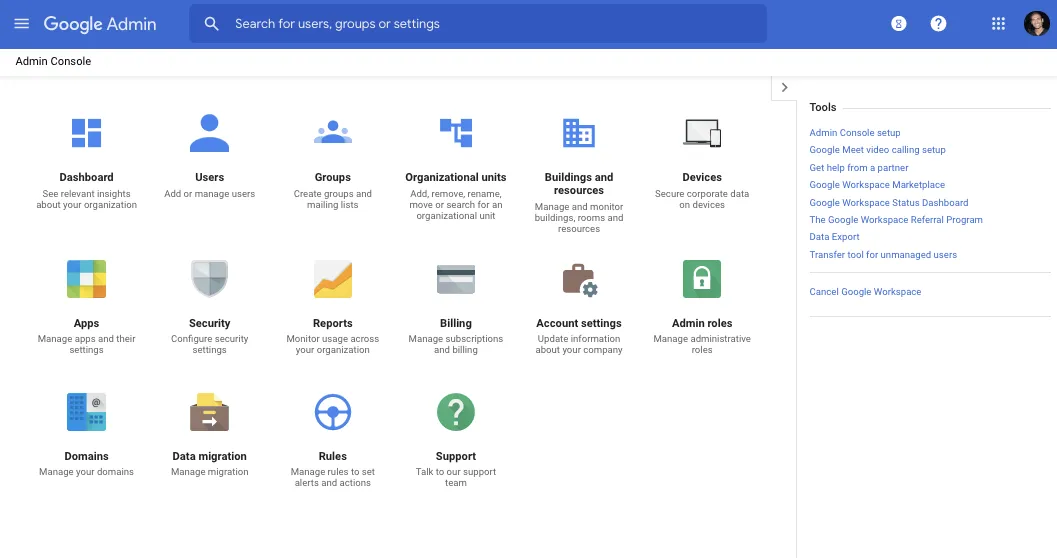
Google Workspace Admin is a web-based console for managing user accounts, applications, and settings for the whole organization.
Workspace Marketplace allows installing apps and signing in with a Google Workspace account using single sign-on.
Google Endpoint Security Management helps protect devices from malware and cyber threats through policies for device management, application management, and data protection.
Google Vault is a data retention and e-discovery tool for retaining, searching, and exporting an organization's data across all Google Workspace apps.
Google Work Insights is an analytics tool for tracking and analyzing the usage of Google Workspace apps within an organization, providing insights to improve workflows and productivity.

Google Duet AI is a cutting-edge tool that uses machine learning to predict what you want to do next on your mobile device. With Duet AI, you can easily switch between apps, get suggestions for your next action, and even receive intelligent notifications that help you stay on top of your day. The technology behind Duet AI is constantly evolving, so you can expect it to become even more intuitive and helpful in the future. Whether you're a busy professional or just looking to streamline your mobile experience, Duet AI is worth checking out.
Google Workspace, a suite of productivity and collaboration tools, and Duet AI, a generative AI platform, form a powerful combination for boosting individual and team productivity.
Write, Design, and Organize: Duet AI offers tools to assist with writing emails, proposals, and documents, generating images for presentations, summarizing lengthy documents, and organizing information in spreadsheets.
Accelerate Workflows: Automate tasks like data classification in Sheets, create custom plans, and fill out repetitive forms.
Richer Meetings: Duet AI can capture notes, action items, and video snippets, transcribe recordings, and automatically generate summaries after meetings.
Data Analysis: Analyze and act on your data faster with automated data classification and the creation of custom plans in Sheets.
Increased Productivity: Save time on repetitive tasks, generate creative content, and collaborate more effectively.
Improved Quality: Generate high-quality content, analyze data more effectively, and make better decisions.
Reduced Errors: Automate tasks and minimize errors in data entry and analysis.
Enhanced Collaboration: Share information and insights more easily, brainstorm ideas together and work more efficiently in teams.
Duet AI is available as an add-on for Google Workspace Enterprise. It's also available as a free trial for individual users. Leveraging Google Workspace Apps in tandem with Duet AI can significantly enhance productivity and efficiency. These tools offer a comprehensive suite of options for real-time collaboration, automation of routine tasks, and advanced data analysis. By integrating Duet AI's predictive and assistive capabilities, users can streamline workflows, reduce errors, and focus on high-value activities, leading to a more dynamic and effective work environment.
Partager cet article